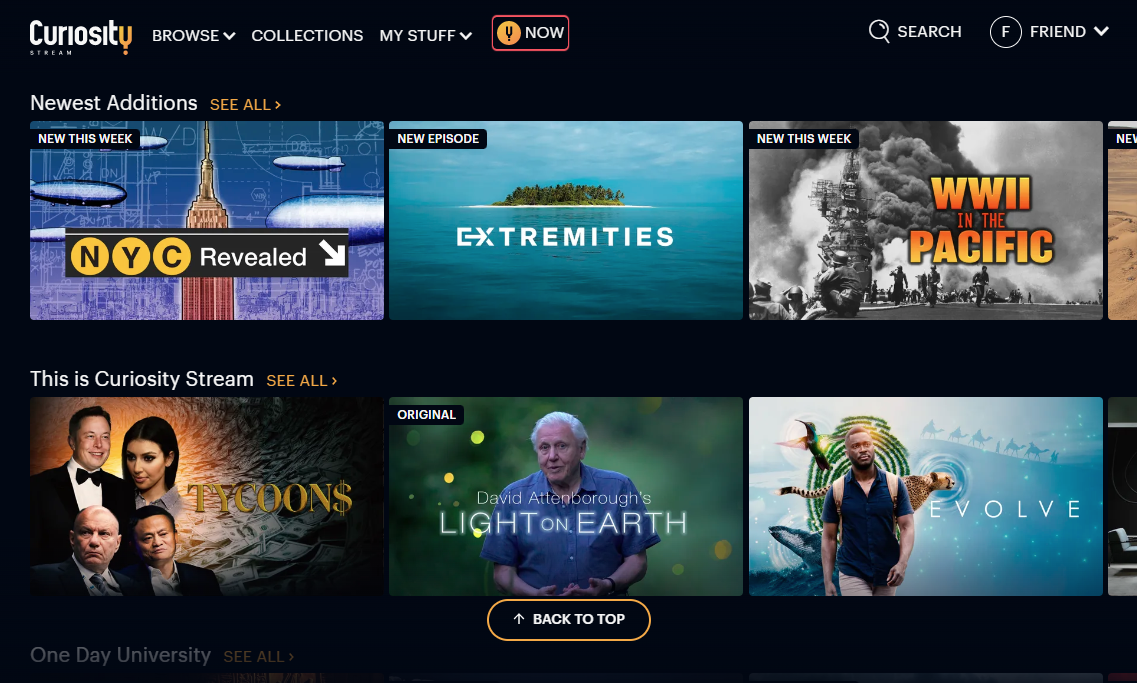Curiosity Stream is a streaming service that specializes in documentaries. Its films, shows and series cover topics that include science, nature, travel, history, biography, true crime, and more. It also features hundreds of titles made just for kids as well as dozens of "bite-sized" courses on history, literature, and science for people of all ages.
The full Curiosity Stream platform can be accessed through Hoopla Digital with your library card. Simply sign in to Hoopla and search for Curiosity Stream, or browse Hoopla's BingePasses and find it there. When you borrow the Curiosity Stream BingePass, it counts as one checkout (against a maximum of eight per month) and allows you to stream as much content as you like for seven days. At the end of seven days, you are welcome to borrow the same BingePass again.
How to View a Hoopla Curiosity Stream BingePass on your television
When you borrow the Curiosity Stream BingePass and select "Play Titles," Hoopla directs you to the Curiosity Stream platform where you can search, browse, and play its collection of videos. This works seamlessly when using a browser or the Hoopla app on a computer, smart phone, or tablet. While viewing BingePass content through streaming devices like Rokus and Apple TVs is not officially supported by Hoopla, the following steps have been shown to work for Curiosity Stream:
- Visit Hoopla with a web browser or use the Hoopla mobile app to borrow a Curiosity Stream BingePass.
- Select ‘Play Titles’ on the BingePass to go to the Curiosity Stream site and be automatically authenticated with the Curiosity Stream system. You can now exit the Curiosity Stream site, as an authentication cookie will now be stored in your browser or on your device.
- On your Smart TV, Roku, Apple TV, or Amazon Fire Stick , install the Curiosity Stream application.
- Open the Curiosity Stream application and select ‘Sign-In’.
- Select ‘Activate using a computer or other device’.
- You will be presented with both an activation URL link (currently https://curiositystream.com/activate) and a numerical code.
- Go to the activation URL (currently https://curiositystream.com/activate) on the computer/device you originally borrowed the hoopla BingePass and enter the numeric code. (If a code is already displayed, overwrite it.)
- You should get a success message and you can now access Curiosity Stream on your television for the duration of your borrow term.
If you have questions about getting set up with Curiosity Stream, Hoopla, or any of the other sources of digital content available with your library card, get in touch—we would love to help you!